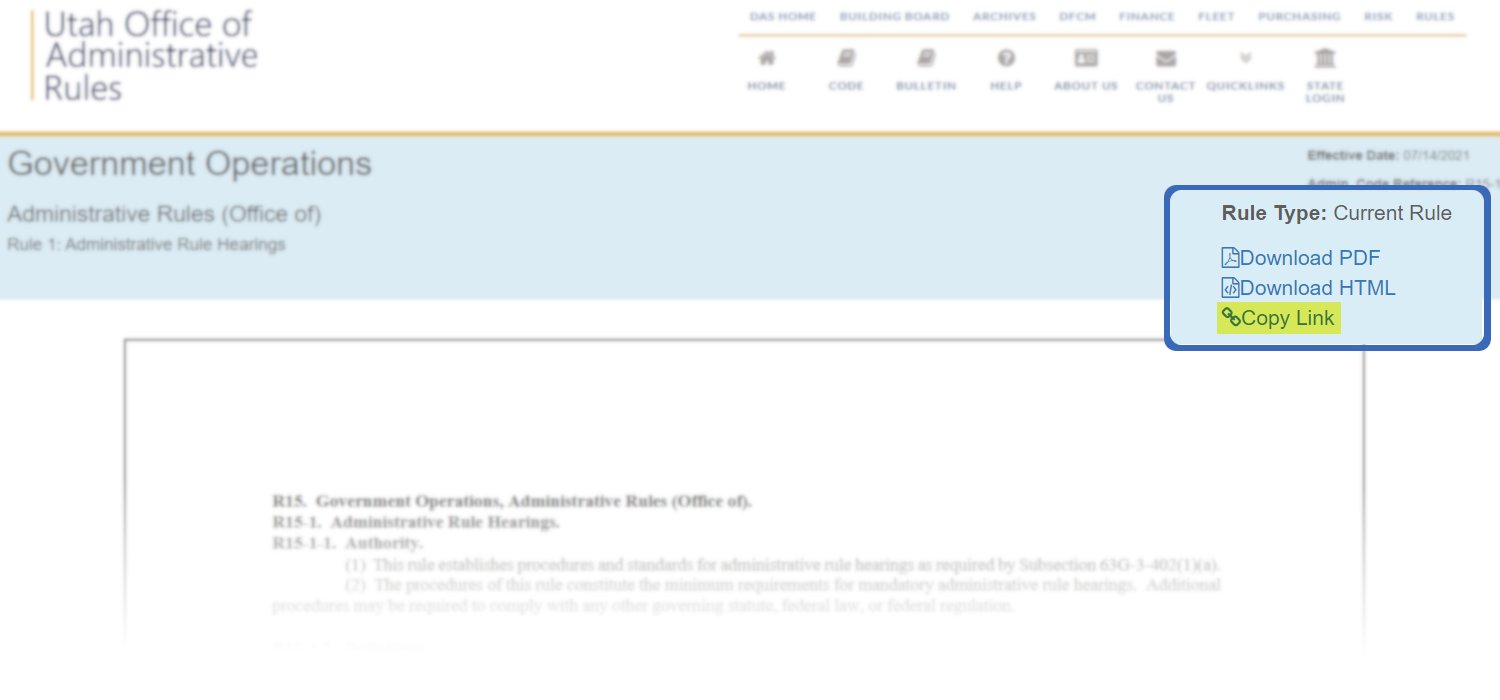
We’re excited to share that direct links are now available for administrative rules through the eRules website. These links are traditional hyperlinks that can be used anywhere other hyperlinks can, including your websites, social media platforms, emails, and elsewhere.
To get the direct link to an administrative rule, visit the eRules website and search for the rule you’re wanting to link to. Simply click on the rule catchline or title, and the rule will open up in a new tab.

On the top right of the rule, in the blue header, select Copy Link. The hyperlink will then be copied directly into your clipboard, ready for pasting wherever you’d like.
We’re thrilled for this feature, as it’s been the most requested one since moving to eRules 3. We’re continuing to improve the system and are actively exploring new ways to help you and your customers find and share rules in easy ways. Let us know how this works for you and any other feedback regarding eRules 3 by reaching out to rules@utah.gov.
Frequently Asked Questions
- What if I need to link more than one rule – for example, can I link to an entire title worth of rules?
- We can do that! Reach out to bmangum@utah.gov to receive a text document or spreadsheet of multiple rule links.
- What’s happening to my rules that are on the Codification Segue?
- With the Codification Segue being used primarily as a way to facilitate direct links, it will no longer be needed with this update. Starting Friday, September 30, 2022, the page will be taken down and rules linked through that will no longer appear. We recommend changing your hyperlinks prior to this change.
- Can I link to a specific title?
- At this time, direct links are only available for rules.
- Can I link to a specific section of a rule?
- At this time, direct links are only available for the entirety of a rule.
- Can I link to rules other than current rules, like superseded, proposed, or emergency rules?
- Yes! Any filing types available in the search field, including Current, Proposed, Emergency, Repealed, Expired Emergency, and Superseded rules, can be linked to in the same way as demonstrated above.
- Certain rules, especially those I’ve visited recently, are not appearing in a new tab and don’t have a Copy Link button – how can I fix this?
- The likely cause here is that your browser is loading an older version of the page and the browser cache will need to be cleared. Below are instructions on how to clear cache on specific browsers.
- For Chrome on Windows, iOS, and Android, visit Clear Cache & Cookies
- For Firefox on Windows, iOS, and Android, visit How to Clear the Firefox Cache
- For Edge on Windows, visit View and Delete Browser History in Microsoft Edge