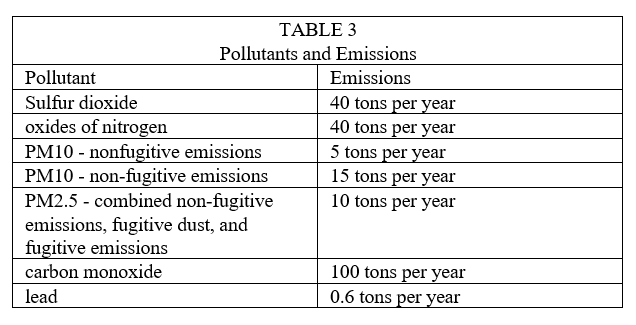General Information
An agency may choose to present information in a table if that information is not easily understood in paragraph format. For ease, the Office uses the table feature within Word to create tables. Visit Office Support – Insert a Table for general information on creating tables using Word. Otherwise, the specific formatting requirements for rules are listed below:
Tables must have:
- A blank line before the table
- The word “TABLE” centered in the top cell
- This cell should span the entire width of the table
- An Arabic numeral (1, 2, 3) after the word “TABLE” if there are multiple tables in one rule
- The content of the cells left justified (except for the word “TABLE” and the title)
- The same number of decimal places for all numerical values in the table
- A blank line after the table
To ensure the table remains readable when shrunk down for publication in the Bulletin, tables must also:
- Have fewer than 10 columns
- Have a maximum table width of 3.31 inches
- Be left aligned
Table Titles (Optional)
Having a table title is optional but may be useful for readers. However, there are formatting requirements if you choose to include one:
- Add the title under the word “TABLE,” but in the same cell as the word “TABLE”
- Capitalize the title using standard title case
- Horizontally center the title in the cell
See below for an example of a formatted table: